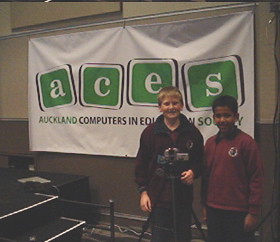The Auckland Region of Te Ara Encyclopedia of New Zealand was launched last Thursday at the Auckland Museum by the Ministry of Culture and Heritage and the author, historian Margaret McClure.
The Auckland Region of Te Ara Encyclopedia of New Zealand was launched last Thursday at the Auckland Museum by the Ministry of Culture and Heritage and the author, historian Margaret McClure. 
I have highlighted Te Ara previously, however this is truly a valuable resource for teachers as well as students.
Along with the latest regional entry there are now opportunities for you and your students to contribute to Te Ara through "Your Stories" and Te Ara on Flickr.
Learning is not a 'spectator sport'

If you have a personal account or story related to any of the subjects in Te Ara, it can be submitted to consider for inclusion. Also readers are invited to post their favourite regional images to Flickr: Te Ara
Including the new Te Ara blog, these additions provide opportunities for students to participate and add to the story of New Zealand through the encyclopedia and growing community contributions.
Because Te Ara has been specifically designed as a web based encyclopedia it benefits from the digital experience with the inclusion of quality images and multimedia resources that can be accessed quickly by teachers to support and add value to learning.
The Ministry of Culture and Heritage
As well as Te Ara the Ministry have a number of well resourced sites that all schools should be accessing from the ANZAC Guide to NZHistory. A list of the sites and links can be accessed online here and are well worth exploring and including in your LMS.