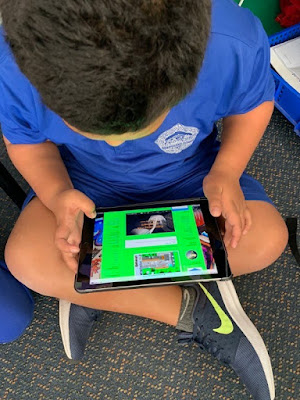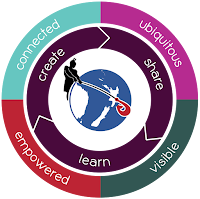Message for our Manaiakalani Schools
This week, 13 May - 17 May, sees a
nationwide event that at its heart aims to celebrate who we are and spread aroha, kindness and kaitiakitanga.
Our young people will be seeing and hearing messages in support of these events via the media and online and you also may be considering supporting
Pink Shirt Day on Friday 17th in your school.
Please take some time to consider the principles of the Manaiakalani Programme's Being Cybersmart, when engaging our young people with these themes.
Especially if your learners are creating and sharing content online, in response to next week’s events.
Words, images and actions have power. The more we hear them, see them and use them the more we elevate them. This includes on our screens.
If we are
“speaking up and standing together”, what will we see and hear people doing? What will we be doing to celebrate being us?
Whakanuia Tōu Āhua Ake!
Focus on those actions and imagery that empower our young people to elevate the positive:
- Often learners will respond to the the negative with a negative. In conversations, acknowledge their contribution, then immediately follow up by encouraging them to connect with and describe or model actions they will see and hear if your school is spreading aroha, kindness and kaitiakitanga.
- If learners are creating and sharing, both offline and online, do their words, images and actions elevate the positive? Empower learners to create DLOs that represent themselves and their actions as positive, thoughtful and helpful. This is particularly powerful when creating a positive digital footprint and developing smart relationships online. (Being Cybersmart)
For Example: Do actions, words and imagery empower learners to connect with positive, thoughtful, helpful?
Note the themes and imagery in these films.
A final word resonates because of its strong connection with the principles of Bing Cybersmart...
"But with that memory comes a responsibility. A responsibility to be the place that we wish to be. A place that is diverse, that is welcoming, that is kind and compassionate. Those values represent the very best of us…
...We each hold the power, in our words and in our actions, in our daily acts of kindness. Let that be the legacy of the 15th of March. To be the nation we believe ourselves to be"
(Jacinda Ardern, Christchurch memorial)