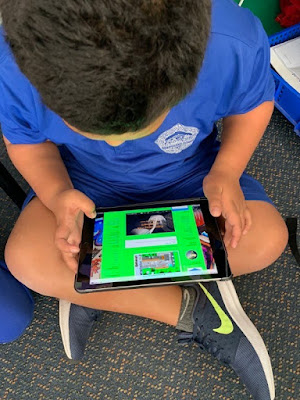 When writing a blog comment consider sharing a recommended online resource or example from another blog that may be helpful. This could include a specific post on your blog where you have shared something similar.
When writing a blog comment consider sharing a recommended online resource or example from another blog that may be helpful. This could include a specific post on your blog where you have shared something similar.
This is a powerful strategy for engaging with your audience and communicating a sense of connection.
Model how to do this with your learners on either a class blog or an individual blog to help them identify when inserting a hyperlink, might be helpful e.g. can I add more information or make a connection by sharing a link to something similar.
Rather than copying and pasting the URL, which is not clickable, use html to turn text in a blog comment into a hyperlink.
Share the html code below on your learning site so it is easily accessible by your learners
<a href="insert URL here">Insert display text here</a>
- Copy and paste the html code into the comment field and replace the highlighted text.
- Copy and paste the URL you want to share and insert the text that will display when your comment is published
- When the comment is published the display text will be a hyperlink
No comments:
Post a Comment