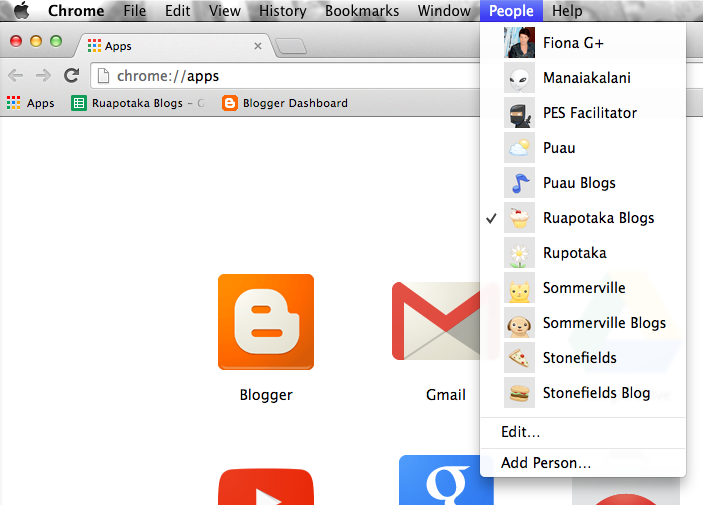|
This was also the first GEGNZ Hangout contributed to by students. If you missed the event the Hangout has been recorded and is definitely worth watching, especially if you're investigating the Maker Culture...lots of useful recommendations, tips and strategies for accessing the NZC.
We know there are many students exploring innovative ways to create and learn and our hope is that the NZ Student Summit featuring Google for Education will enable students to not only contribute but lead the learning on the day.
Students are invited to pitch a proposed presentation, demo or hands on workshop by Friday 22nd May. Pitches also include an option to present via a Google Hangout on Air if located outside of Auckland.
This is a free event and to support the programme we are also planning additional activities including a keynote speaker plus a demo slam competition with prizes.
Head to the event website for more information, dates and contact details and please share with your networks. Please post to the GEGNZ Google+ Community if you have any questions, Tweet @GEG_NZ , tag #GEGNZstudent
Blogging about this event? Please share to the GEGNZ Google+ Community under the NZ Student Summit label.
Head to the event website for more information, dates and contact details and please share with your networks. Please post to the GEGNZ Google+ Community if you have any questions, Tweet @GEG_NZ , tag #GEGNZstudent
Blogging about this event? Please share to the GEGNZ Google+ Community under the NZ Student Summit label.