kiwi, learner, MEd, Google Certified Innovator "living local, learning global" #Manaiakalani #GoogleEI, Tāmaki Makaurau
Thursday, 22 October 2015
Saturday, 3 October 2015
What's the value of three minutes?
The challenge... encapsulate over three years of thinking and learning in under three minutes. At the same time recognise the contributions of my peers and learners in the Manaiakalani cluster who have contributed so extensively to this programme of learning? It can be achieved... with help from an awesome group of +TeachMeetNZ educators led by +Sonya Van Schaijik
This was my first +TeachMeetNZ event with an added bonus... collaborating with +Matthew Esterman and #TMSydney as part of Connected Educator Month in New Zealand #CENZ15
If you are considering participating in a Teachmeet, go for it! If not for the opportunity to Hangout with inspiring educators, for the professional learning via connected educators, all engaged in reflecting critically on the things we are doing and the impact on learners.
In reality for me, this three minute +TeachMeetNZ presentation has been the equivalent of three days+ of valuable thinking, dialogue, refining ideas and in some cases revelations that continue to challenge assumptions about my practice.
‘He aha te mea nui o te Ao?’ Māku e kī atu, ‘He tangata, he tangata, he tangata.’
+Monika Kern +Ros MacEachern +Isaac Crandell-Tanner
Being Cybersmart - blog posts
TeachmeetNZ wiki
TeachMeetNZ meets TMSydney - live blog (via +Monika Kern)
Hangout On Air
Saturday, 26 September 2015
The First Post
This year Room 10 @ Ruapotaka School have been sharing via their class blog however, we were all very excited to be able to launch individual learner blogs this week. To prepare, our cybersmart learning during the past term has focussed on Smart Footprint, specifically learning to make smart decisions about what personal information we share about ourselves online.
The first post shares individual blogger profiles, an opportunity for learners to introduce themselves. Having already created their profile in Google Drive as part of our Smart Footprint learning, this is ready to share on the day, enabling learners to focus on the actual steps required to post and publish to their new blog.
In addition to their blog profile, learners have also created a series of digital learning objects in their Google Drive that are also ready to share. As beginner bloggers the opportunity to initially repeat the process, within short intervals, helps to reinforce the individual steps required to post successfully to their blog.
For our learners who use Chromebooks* the process of accepting the blog invitation and logging in for the first time is also valuable cybersmart learning. An opportunity for learners to put their cybersmart learning into practice. Browse the Google Slides below for further details.
Once learners have shared their first post add a link to their profile post in the sidebar of their blog so it is easily accessible by visitors. Also, update the class blog with the Blog List gadget and feeds to learners' blogs to improve findability.
Thanks to Room 10 @ Ruapotaka and +Jackie Buchanan for all their contributions to this blog post.
Additional Reading
Room 9 @ Ruapotaka School and +Kate Ginders Smart Relationships: Learning how to create quality blog comments
Blogging Tips for Digital Immersion
So you are planning to create 100 student blogs...
Effective Blogging Site
*recommend that individual blogs for younger learners (1:1 with iPads) are logged in prior to learners posting.
The first post shares individual blogger profiles, an opportunity for learners to introduce themselves. Having already created their profile in Google Drive as part of our Smart Footprint learning, this is ready to share on the day, enabling learners to focus on the actual steps required to post and publish to their new blog.
For our learners who use Chromebooks* the process of accepting the blog invitation and logging in for the first time is also valuable cybersmart learning. An opportunity for learners to put their cybersmart learning into practice. Browse the Google Slides below for further details.
Once learners have shared their first post add a link to their profile post in the sidebar of their blog so it is easily accessible by visitors. Also, update the class blog with the Blog List gadget and feeds to learners' blogs to improve findability.
Thanks to Room 10 @ Ruapotaka and +Jackie Buchanan for all their contributions to this blog post.
Additional Reading
Room 9 @ Ruapotaka School and +Kate Ginders Smart Relationships: Learning how to create quality blog comments
Blogging Tips for Digital Immersion
So you are planning to create 100 student blogs...
Effective Blogging Site
*recommend that individual blogs for younger learners (1:1 with iPads) are logged in prior to learners posting.
Labels:
blogs,
cybersmart,
GAFE,
Google,
Manaiakalani
Saturday, 5 September 2015
“Your digital footprint is not just for school, it is for life”
Being cybersmart empowers our learners as connected citizens, and their learning as visible and accessible, anytime, any place, at any pace. Cybersmart young people learn to make smart decisions in digital learning environments and understand that every time they connect, collaborate and share online it combines to create their digital footprint.
Our cluster has developed protocols for digital learning not only to meet our care of duty to parents, whānau and Boards of Trustees but also to empower our young people as cybersmart learners.
I recently posted about the value of blogging to support cybersmart learning and the importance of our blog protocols. These protocols also guide our use of Google Apps for Education (GAfE) and YouTube as an additional service.
A Google account comes with the option to create a YouTube channel. For teachers, YouTube channels are useful for subscribing to and organising content via the Google Site and YouTube playlists.
Note: Before embedding a YouTube video change settings so recommended videos do not display. Video can only be embedded in a Google Slide from YouTube at this time.
Google Drive to store and share media has become the preferred default ...
Google Drive to store and share media has become the preferred default ...
Since the rollout of free, unlimited Drive storage to all GAfE schools last year, using Google Drive to store and share media has become the preferred default, especially for learners. Video can be embedded in a blog from Google Drive, where learners connect with their audience via blog comments. As administrators of these blogs teachers are able to monitor content and interactions through their email and Hapara Teacher Dashboard.
For our learners, especially those under 13, creating a YouTube channel with their GAfE account needs to be approached with consideration. What is the purpose?
If a learner needs to embed a YouTube video in a Google Slide would using the teacher’s channel or a class channel monitored by the teacher suffice?
YouTube is an additional service to GAfE and monitoring an individual learner's channel, including the comments is potentially more challenging and time consuming than monitoring interactions via a blog.
The blog is the default for our learners to share and connect with their audience. Consequently our preference is that all video content is shared publicly via class and individual blogs.
To support our cluster goals, pedagogy and care of duty we have identified the following recommended defaults for YouTube Channels in our GAfE accounts for both teachers and learners:
- Upload defaults for video are set to unlisted
- Commenting is turned off
- Videos are shared via class/individual blogs or class sites
- Channel name for students - first name and initial (same as the label on their class blog)
Where individual YouTube channels are deemed necessary for children, setting the defaults with them for their YouTube channel is also a valuable cybersmart learning opportunity - learning to create a positive digital footprint. I have also encouraged learners to share this learning with their parents and to consider settings on any of their non-school accounts set up at home.
“Your digital footprint is not just for school, it is for life”
Labels:
blogs,
cybersmart,
GAFE,
Google,
YouTube
Friday, 14 August 2015
Tumeke Tamariki! #GEGNZstudent Summit
"Take the people around you with you on the journey" via +Toby Carr, inspiring opening keynote for the inaugural Google Educator Group NZ Student Summit last Wednesday.
Toby's words resonated with me throughout the day as I observed #GEGNZstudent participants immerse themselves in leading their learning. From the presentations to the hands on sessions students approached the day prepared to make the most of the opportunities offered.
This was also evidenced by how students responded to the unexpected. When double the number of participants arrive at your session or there's a hiccup in the network, how might you respond? These students were not phased but confident to back themselves and their learning. Shout-out to the team from Alexandra Primary School in Central Otago who shared for the first time via Google Hangout on Air. Their presentation is available on-demand - Managing your Own Learning, Goals & Reflection. Also participants who travelled from as far North as Ohaeawai and the central Waikato to participate.
I valued the opportunity to immerse myself in the learning spaces, observe and listen to the conversations. While many people contributed to enabling this event its success on the day is attributed to the students and the opportunity to engage in learning that is authentic and empowering.
Quick vox pop captures some of the awesomeness from the summit...Tumeke Tamariki!
"Whāia te iti kahurangi ki te tūohu koe me he maunga teitei"
Further links to explore:
bit.ly/GEGNZstudent Summit Site
Hangouts on Air:
#GEGNZstudent Summit Keynote - +Toby Carr , DeXTech Founder & CEO
Toby's words resonated with me throughout the day as I observed #GEGNZstudent participants immerse themselves in leading their learning. From the presentations to the hands on sessions students approached the day prepared to make the most of the opportunities offered.
This was also evidenced by how students responded to the unexpected. When double the number of participants arrive at your session or there's a hiccup in the network, how might you respond? These students were not phased but confident to back themselves and their learning. Shout-out to the team from Alexandra Primary School in Central Otago who shared for the first time via Google Hangout on Air. Their presentation is available on-demand - Managing your Own Learning, Goals & Reflection. Also participants who travelled from as far North as Ohaeawai and the central Waikato to participate.
I valued the opportunity to immerse myself in the learning spaces, observe and listen to the conversations. While many people contributed to enabling this event its success on the day is attributed to the students and the opportunity to engage in learning that is authentic and empowering.
Quick vox pop captures some of the awesomeness from the summit...Tumeke Tamariki!
"Whāia te iti kahurangi ki te tūohu koe me he maunga teitei"
Further links to explore:
bit.ly/GEGNZstudent Summit Site
Hangouts on Air:
#GEGNZstudent Summit Keynote - +Toby Carr , DeXTech Founder & CEO
 |
| #GEGNZstudnet Summit Ambassadors |
Thursday, 6 August 2015
"I've Been Globalised"
 |
| @Mr_Lincheck edcampGlobal Badge |
The programme over 24 hours included a host of sessions to select from via Google Hangouts on Air, Twitter chats and Periscope.
I posted an invite to our educampNZ community and was joined by awesome kiwi educators and educampNZ organisers +Philippa Nicoll Antipas +Juliet Revell +Barbara Reid +Annemarie Hyde +Anne Kenneally
Below are Google Slides we used to guide our conversation and share strategies and resources for organising an unconference event, plus a recording of the Hangout on Air. Can't thank the team enough for stepping up at 11am NZT on a Sunday!
I also took a couple of minutes to share some of my thinking about the value of social networking and user generated professional learning. Starting at 5:52 in the Hangout, notes are below.
If we were to use pop culture and the celebratory tweet to measure the value of social media for professional learning I suspect the majority of my online professional learning communities would be gathering dust by now. However social networks that enable educators to connect, collaborate and engage in conversations that matter to their learning are recognised by many educators as critical to improving professional practice.
The belief that great learning is social is a concept that continues to resonate for me (via Dr Claire Sinnema... "Because context matters... inquiry is important")
This is in reference to Teaching as in Inquiry in the NZC… "a framework that teachers can use to help them learn from their practice and in response to the needs of their learners."
The teacher uses evidence from research and from their own past practice and that of colleagues to plan teaching and learning opportunities aimed at achieving prioritised outcomes.
While Teaching as in Inquiry is informed by research the value of a teacher's past practice and that of colleagues should not be overlooked.
"What good are the approaches, principles and mechanisms in the research? Why inquire if we know what works? ... Because context matters.
The framework provides us with a common understanding and language for inquiry into our practice, the context is what brings life to the inquiry and to the learning." Dr Claire Sinnema
I believe this is where the true value of connecting and building a professional learning network via social networking, informal and participant driven professional learning can add value. Individuals are able to connect with a far wider community of educational professionals, in their context, while using the lens of their Teaching as Inquiry focus to inform decision making for learning and changing practice.
Saturday, 1 August 2015
In our own backyard!
 |
| @NZWaikato Taranaki #choccyfish |
educampAKL was hosted at Tamaki College this year. It's a bonus when events are close to home however when participants choose to travel from distances to contribute and learn it definitely adds value to user generated unconference events.
If you didn't make it on the day there is a treasure trove of Tweets, Smackdown and blogposts shared on the wiki ... and worth exploring.
Thanks again to the team at Tamaki College who went all out with the venue, awesome wireless (most participants turn up with at leat two devices) and the Geek Cafe who kept us fuelled on the day. +Carol Heka +Soana Pamaka +Russel Dunn +Eric Grundy
If you missed #educampAKL, August is primed to be a huge month. With five events across Aotearoa, if you can't make it on the day... #ThisIsAugust
#edcampglobal #ecg2015 RT: This is August #EducampPALMY #EducampBOP #EducampTheTron #EducampInvers #EducampNelson http://t.co/Smu8WGBX1J
— Fiona Grant (@FionaGrant) August 2, 2015
Sunday, 5 July 2015
Tips for First Timers - prior to #educampAKL
First time at #educampAKL or encouraging colleagues to take the plunge? Everything you'll need to prep for unconference is on the #educampAKL wiki. Plus here are a few tips to explore before the event.
 |
| You have brains in your head. You have feet in your shoes. You can steer yourself any direction you choose - Dr. Seuss |
Prior to #educampAKL
Connect
Register your interest and view who else might be attending.
Registering is not a prerequisite however it is an opportunity to connect with other participants and their interests.
#educampAKL uses the Open Space Meeting format, no real agenda is set and it is up to participants to determine the focus for sessions on the day.
Consider what conversations you could initiate and contribute to?
Follow #educampAKL on Twitter
Registering is not a prerequisite however it is an opportunity to connect with other participants and their interests.
#educampAKL uses the Open Space Meeting format, no real agenda is set and it is up to participants to determine the focus for sessions on the day.
Consider what conversations you could initiate and contribute to?
Follow #educampAKL on Twitter
Join the educampNZ wiki and Google+ Community
Go with the flow – This event is intended to help you and all the other participants find the time and space to talk with and learn from each other*
Go with the flow – This event is intended to help you and all the other participants find the time and space to talk with and learn from each other*
Participate
Take responsibility for your own learning – if there are topics you are really interested in that don’t appear on the agenda at first, you need to put them there*
Explore
Ideas and examples for participating at educampAKL.
Smackdown - contribute strategies, questions and themes you are keen to explore on the day. Smackdown alerts everyone to the learning opportunities in the room and enables you to connect with like-minds and ideas quickly and follow what you are passionate about learning.Take responsibility for your own learning – if there are topics you are really interested in that don’t appear on the agenda at first, you need to put them there*
- #educampNZ participants blog their learning, experiences and tips.
- @ReidTeachNZ "EducampAKl was a complete revelation for me..." (+Reid Walker)
- @1MvdS "I have always wanted to attend an Educamp in Auckland, but it just never happened. This year however, I took the plunge, registered and was brave enough to add slides to the Smackdown..."
- (+Marnel van der Spuy )
Follow your passion – Go to the sessions that interest you*
Sunday, 15 March 2015
NZ Student Summit featuring Google for Education
During last Friday's Hangout on Air, The Google Educators Group New Zealand (GEGNZ) were excited to launch the first NZ Student Summit featuring Google for Education.
This was also the first GEGNZ Hangout contributed to by students. If you missed the event the Hangout has been recorded and is definitely worth watching, especially if you're investigating the Maker Culture...lots of useful recommendations, tips and strategies for accessing the NZC.
 |
This was also the first GEGNZ Hangout contributed to by students. If you missed the event the Hangout has been recorded and is definitely worth watching, especially if you're investigating the Maker Culture...lots of useful recommendations, tips and strategies for accessing the NZC.
We know there are many students exploring innovative ways to create and learn and our hope is that the NZ Student Summit featuring Google for Education will enable students to not only contribute but lead the learning on the day.
Students are invited to pitch a proposed presentation, demo or hands on workshop by Friday 22nd May. Pitches also include an option to present via a Google Hangout on Air if located outside of Auckland.
This is a free event and to support the programme we are also planning additional activities including a keynote speaker plus a demo slam competition with prizes.
Head to the event website for more information, dates and contact details and please share with your networks. Please post to the GEGNZ Google+ Community if you have any questions, Tweet @GEG_NZ , tag #GEGNZstudent
Blogging about this event? Please share to the GEGNZ Google+ Community under the NZ Student Summit label.
Head to the event website for more information, dates and contact details and please share with your networks. Please post to the GEGNZ Google+ Community if you have any questions, Tweet @GEG_NZ , tag #GEGNZstudent
Blogging about this event? Please share to the GEGNZ Google+ Community under the NZ Student Summit label.
Friday, 6 March 2015
So you are planning to create 100 student blogs...
“Is there a template that can be duplicated... can we push new blogs out to students through Hapara teacher dashboard?”
The short answer is no, however whether you are creating 10 or 100 blogs there are some recommendations that will support the process and potentially save you a lot of time.
The Effective Blogging site is a must read before you start creating student blogs, especially the Student Blog Protocols.
Familiarise yourself with the process on the Effective Blogging site and follow the steps for organising and creating individual blogs. By following the steps and recommendations a single blog can be created and set up in a few minutes.
Some additional tips...
Create a folder for your blog's .xml file template and the text doc with the html for the blog gadgets so files are easy to locate and access when you need them.
In addition to the gadget html the text doc should also include descriptions that you are going to use in your blog header and teacher emails that you will copy and paste into your blog layout.
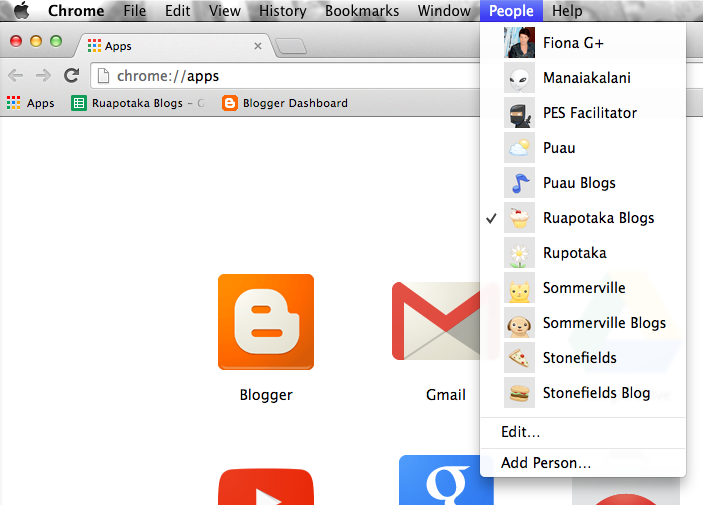 |
| Multiple users in Chrome |
If you’re a facilitator supporting multiple schools:
- Create a separate user in Chrome for each of your blogger admin accounts.
- Bookmark the master spreadsheet and Blogger Dashboard for easy access
Organise them in separate folders on your computer. This will also help when the time comes to teach others in the schools to take over this responsibility.
If you're on a Mac use Exposé or your computer’s dock to quickly move between docs and your browser as you are creating each blog. This is a lot faster than moving or minimising/maximising windows.
 |
| Templates and text docs set up for individual schools are organised in folders |
Initially teachers will not need to be as familiar with the processes above however there are some key messages for teachers and students when they start blogging.
The Manaiakalani Cybersmart site includes further support for getting started with Blogging
The Manaiakalani Cybersmart site includes further support for getting started with Blogging
Subscribe to:
Comments (Atom)


