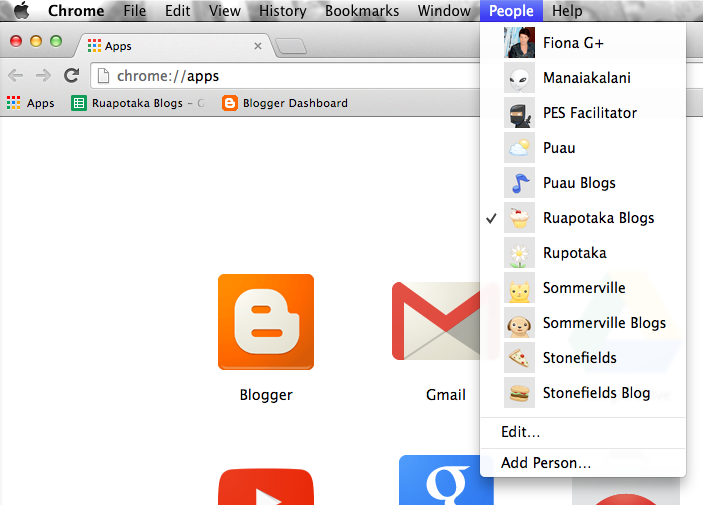 |
| View on Mac OS - click 'People' to add person or switch between accounts. |
Shared previously the benefits of creating multiple users in chrome especially in my role across a community of schools.
Multiple users enables me to personalise Chrome for each of the school accounts I am using, including blogging admin accounts, and saves a lot of time when switching between different Google accounts.
Even if you are accessing two accounts e.g. GAFE account and a gmail.com account, creating another user is recommended rather than adding an account.

Adding accounts can result in conflicts when using other applications that need to be signed into with your Google Account e.g. Hapara Teacher Dashboard.
Recommend alerting your learners to this as well. Remind them to add a new user rather than signing into another account from within their existing account on their Chromebook. I have noticed this can also display as an issue when viewing student accounts via Hapara Teacher Dashboard.
Kasey Bell has created an awesome video with step by step instructions, including removing accounts and adding new users. Recommend you add +Kasey Bell on Google+ and follow @ShakeUpLearning on Twitter too!

Adding accounts can result in conflicts when using other applications that need to be signed into with your Google Account e.g. Hapara Teacher Dashboard.
Recommend alerting your learners to this as well. Remind them to add a new user rather than signing into another account from within their existing account on their Chromebook. I have noticed this can also display as an issue when viewing student accounts via Hapara Teacher Dashboard.
Kasey Bell has created an awesome video with step by step instructions, including removing accounts and adding new users. Recommend you add +Kasey Bell on Google+ and follow @ShakeUpLearning on Twitter too!
Thank you this is awesome!!
ReplyDelete